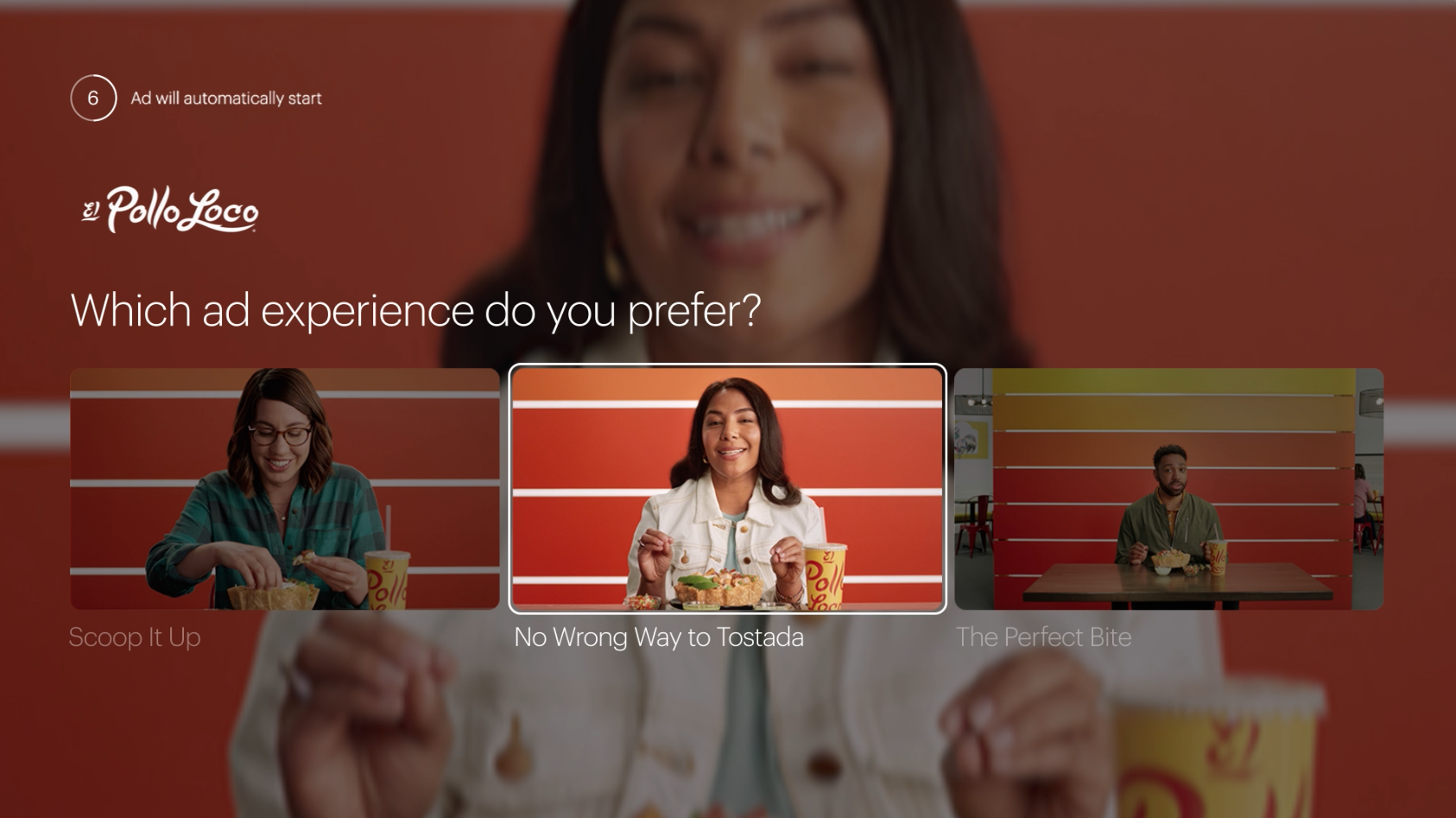
Hulu’s Ad Selector allows the user to choose their ad experience by selecting the ad they want to view. The user will be presented with two or three video options. Once a selection is made, the user will be presented with the commercial of their choice. If no selection is made after 15 seconds, one video in the unit will be randomly selected to play.
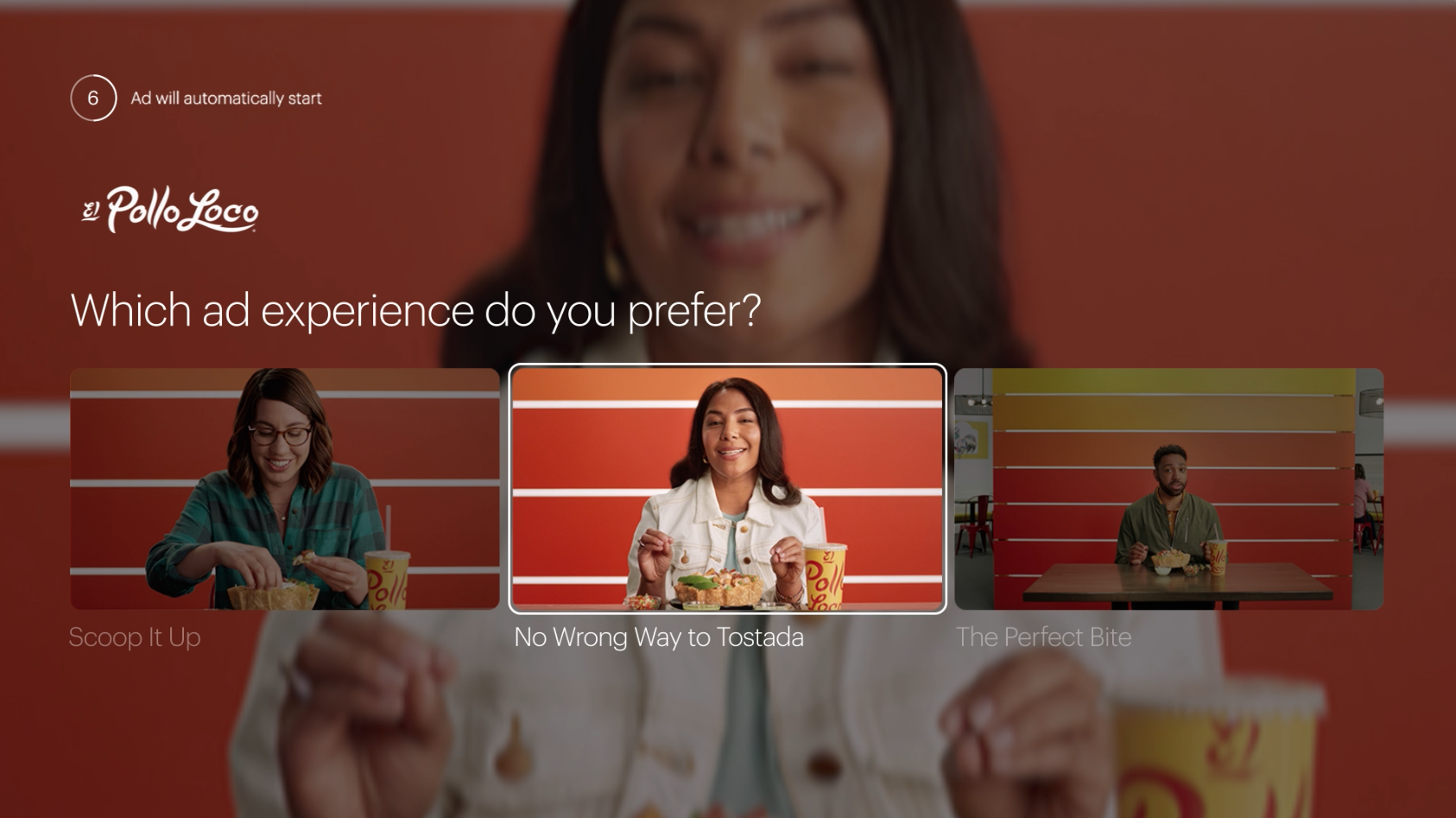
12 business days from the receipt of the final assets and copy.
Q: Why do you prefer PCM codec?
Q: What does native frame rate mean?
Q: Should the bitrate be constant if delivering ProRes codec?
Q: Can you accept bitrate higher than 30 Mbps?
Q: When is letterboxing allowed and not allowed?
A: When the native aspect ratio is 1.78:1 or 1.33:1 throughout the entire program, there should not be any letterboxing (black bars on top and bottom). We should see an active picture take up the full frame. If the aspect ratio is wider than 1.78:1, such as 2.35:1, matting on the top and bottom is permissible. Additionally, if there is a creative choice to add matting or if there is a mix of native aspect ratios, this is usually waived, but please reach out to your Hulu representative to confirm.